Last updated:
11. Jan, 2026
Written by Max Schubert
Managing resale and consignment inventory is a unique challenge. Unlike traditional retail, every item is a "unique SKU," and transparency with consignors is non-negotiable. To scale, you need a system that handles payouts, high-volume intake and syncs across your sales channels.
In this guide, we compare the top 3 consignment inventory management systems of 2026:
Software | Best For | Price Range | Top Features |
Top 1: | Modern growth & usability | $83 – $299/mo | AI item entry, Shopify/Square Sync, Mobile-First |
Top 2: | Traditional Consignment | $119 – $179/mo | Robust Consignor Portal, Windows-style UI |
Top 3: | Established Antique Malls | $159 – $359/mo | QuickBooks Integration, Multi-Location Desktop |
How to choose a consignment inventory management system
When selecting software for a resale or thrift business, "standard" retail POS systems often fall short. Here is how to evaluate a platform based on the unique needs of the circular economy:
Unique Item Tracking: Each item needs a unique history, condition report and origin. Look for systems that support "single-unit" SKUs rather than bulk inventory.
Consignor Transparency: A dedicated portal where consignors can track sales and payouts in real-time reduces administrative overhead and builds trust.
Flexible Sourcing Models: Your software should handle Consignment, Buy-Outright and Donations within a single dashboard.
Omnichannel Sync: Ensure the system offers official integrations (not just CSV exports) with platforms like Shopify, Square or Zettle to prevent double-selling.
Mobile friendly: Modern stores often prefer tablets or smartphones for mobile intake. Ensure the software isn't tethered to a desktop-only Windows environment.
Fast item intake: Look for systems that can process items quickly, e.g. using AI to generate SEO descriptions and price suggestions directly from images.
2. Summary of best consignment and resale inventory management systems
Circle-Hand ($83-$299/month): Best for Modern Growth & Usability; A mobile-first, highly flexible system that works on tablets, smartphones and computers. While its built-in POS is basic, it features deep, official integrations with Shopify, Square and Zettle. Pricing is transparent with no hidden fees. Best for stores wanting AI-assisted item intake, scalability and the freedom to choose their own payment hardware.
ConsignCloud ($119-$179/month): Best for stores that prefer a more traditional windows-style interface optimized for desktop use; ConsignCloud offers a robust consignment feature set but lacks "buy-outright" and "donation" tracking. Integrations with Shopify exist but require manual adjustments. Best for single-location shops focused strictly on consignment who do not mind a more manual workflow.
SimpleConsign ($159-$359/month): Best for All-in-One Desktop Setup. A comprehensive, one-stop solution for POS and inventory management, but restricted to desktop computers only. It is the most expensive option, as many features (Shopify, QuickBooks, consignor portals) require paid add-ons. Owned by a private equity firm, it features a complex interface. Best for shops wanting everything from a single provider and who do not require mobile flexibility.
Transparency Disclosure: We know bias exists in software reviews. While we build Circle-Hand, our goal is to help you find the right fit. If a competitor excels in a specific area (like SimpleConsign’s QuickBooks sync), we will state it clearly. No software is perfect for every shop.
Why you can trust this review: We have consulted with thousands of resale and consignment stores globally. We help store owners with new openings, transition traditional brands into the resale market and scale complex omnichannel operations. This review is based on direct operational experience and feedback from stores worldwide.
3. Detailed feature comparison of top 3 consignment inventory management systems
Feature | Circle-Hand | ConsignCloud | SimpleConsign |
Starting price | $83/month | $119/month | $159/month |
User reviews (Capterra) | ⭐ 4.9 / 5.0 (56) | ⭐ 4.6 / 5.0 (52) | ⭐ 4.7 / 5.0 (346) |
Multi location | ✅ | ✅ | ✅ |
Multi-user item entry parallel | ✅ | ❌ | ❌ |
Buy outright & donation tracking | ✅ | ❌ | ✅ |
Consignment % based on price | ✅ | ❌ | ✅ |
AI assisted pricing | ✅ | ✅ | ❌ |
Price finder (eBay, Google Shopping etc.) | ✅ | ❌ | ❌ |
Barcode generation | ✅ | ✅ | ✅ |
Auto-discounts | ✅ | ✅ | ✅ |
Surcharges / buyer fee | ✅ | ✅ | ✅ |
AI SEO Descriptions (from image) | ✅ | ❌ | via separate App |
Image background removal | ✅ | ❌ | ❌ |
EU compliance (VAT margin) | ✅ | ❌ | ❌ |
QuickBooks integration | ❌ | ❌ | ✅ |
QuickBooks Export | ✅ | ✅ | ✅ |
Fully automated payouts | ❌ Via import | ✅ $1.79 / payout + fees | ✅ $2.59 / payout + fees |
Consignor portal | ✅ | ✅ | ✅ + $125/mo |
Consignors can create items | ✅ | ❌ | ❌ |
Fully custom email updates | ✅ | ✅ | ❌ |
Sustainability Metrics (CO2, Water) | ✅ | ❌ | ❌ |
Official Shopify POS integration | ✅ | ⚠️ Limited | ❌ |
Official Shopify Online shop integration | ✅ | ⚠️ Limited | ❌ Very limited |
Data import support | ✅ | ✅ | ✅ |
Zettle POS | ✅ | ❌ | ❌ |
Square POS | ✅ | ✅ (via import) | ❌ |
Data Ownership (Full CSV Export) | ✅ | ✅ | ❌ |
4. How we rated the consignment inventory management systems?
Usability on computer, smartphone and tablet
Flexibility of integrations like other Shopify and other POS systems
Experience for your vendors, consignors and sellers
Pricing and customer support
Circle-Hand
Pros:
Easy to use interface and compatible with tablet, smartphone and computer.
Most affordable and transparent pricing with all features included.
Highly flexible with official integrations for Shopify POS, Zettle and Square POS.
Fast and responsive customer support (no ticket system or AI chatbots).
Cons:
Requires a stable internet connection and no offline mode.
Built-in POS system has limited features in comparison.
No direct QuickBooks sync; relies on CSV import/export.
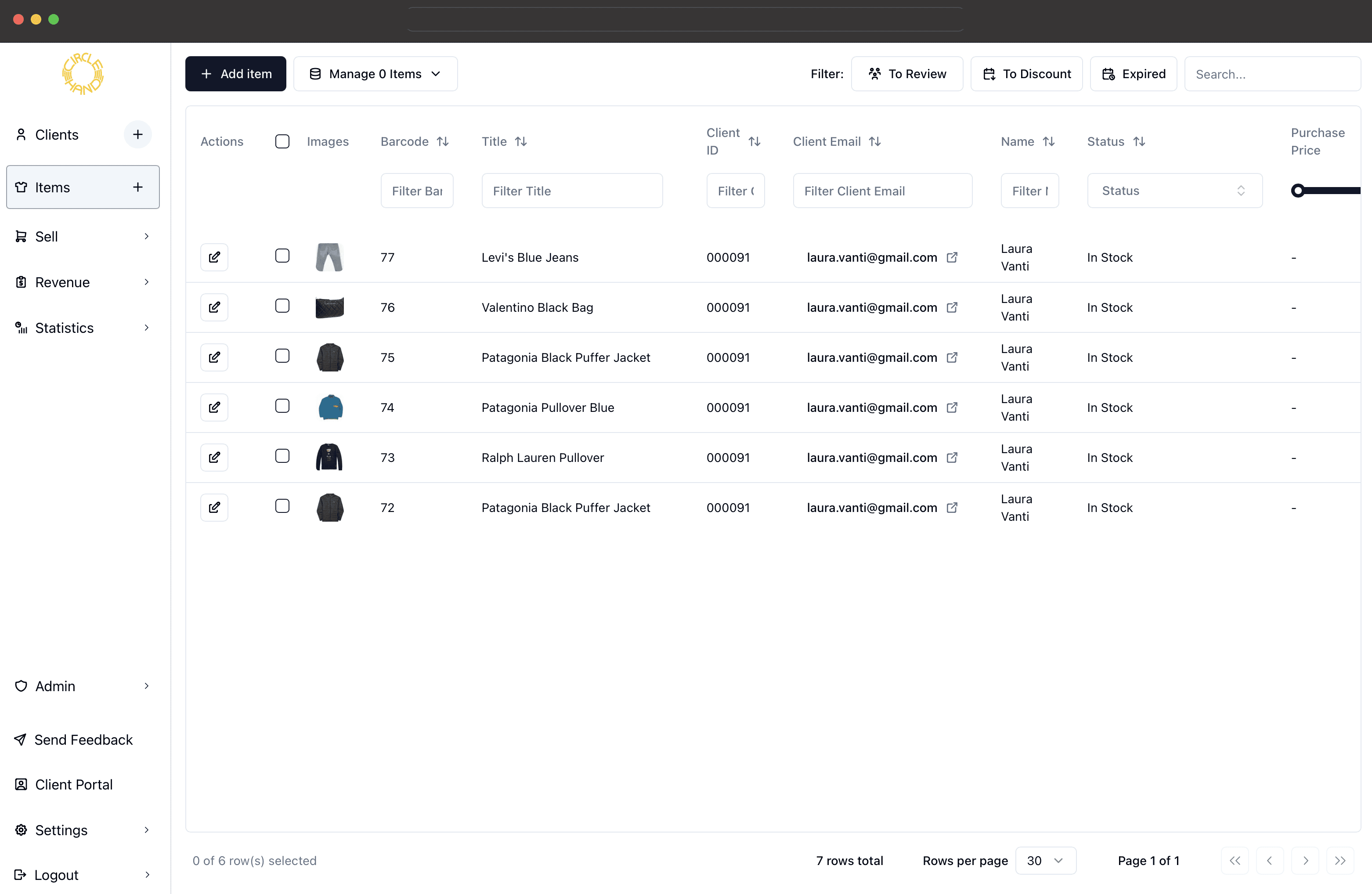
Usability on Computer, Smartphone and Tablet
Circle-Hand is a web app that works on any device, allowing you and your team to photograph items and print labels directly from a phone or tablet. The workflow is built for speed, using AI to generate descriptions and suggest prices so a single person can process up to 90 items / hour. Once an item is saved, you can instantly sends an automated delivery receipt to clients. While it requires a stable internet connection, the cloud setup ensures every price markdown and inventory change syncs across the shop immediately.
Flexibility of integrations like other POS systems
This system avoids "vendor lock-in" by offering official, deep integrations with Shopify, Zettle and Square. The integrations handles real-time sales, returns, discounts, custom tags, and more across all channels. If you decide to switch payment processors or scale your online store, your data remains portable. The built-in POS is great for new openings or pop-ups, but the ability to use professional third-party hardware makes it a future-proof choice for growing brands.
Experience for your vendors, consignors and sellers
Your vendors and consignros get a mobile-responsive portal where they can manage their own profiles and enter payout details like PayPal, Zelle, store credit or bank transfers. They can track their sales in real-time and even list their own items if you enable the "apply with items" feature. Custom-branded emails keep them updated automatically, which stops the constant "has my item sold yet" phone calls. It is designed to be a self-service assistant for your consignors, reducing your daily administrative workload.

Pricing and customer support
Pricing is transparent, ranging from $83 to $299 per month with all features included. There are no paid add-ons or hidden fees for extra modules. Support is handled directly by the developer team through WhatsApp and email. Circle-Hand stays current with a public roadmap and new feature updates released every 2 weeks. Circle-Hand offers custom integration for unique workflows and custom feature requests.
ConsignCloud
Pros
Web-based user interface that works on mobile and tablet.
Consignor portal and automated email notifications.
Client portal can be embedded on your website via iframe.
Cons
Limited integrations: they push their own POS, items need adjustments in Shopify after creation.
Takes more time to set up, e.g. installing drivers for printing.
Does not fulfill EU requirements like GDPR or VAT margin scheme.
No offline mode for accepting payments.

Usability on computer, smartphone and tablet
ConsignCloud is a desktop-first web app with a Windows- or SAP style interface. While the POS works on tablets, the back-end is optimized for computers and requires driver installations for printers and hardware. It handles large inventories smoothly but lacks "buy-outright" or donation workflows, focusing strictly on consignment.
Flexibility of integrations like other POS systems
The Shopify integration is limited; it lacks per-item channel selection (online vs. in-store), custom meta-fields, and discount sync, requiring manual adjustments in Shopify after syncing. While the system’s own payment provider works well with the built-in POS, it lacks deep integrations for third-party systems like Zettle or Square. This creates a more rigid environment if you prefer using external hardware or specialized retail apps.
Experience for your vendors, consignors and sellers
Consignors can access a web portal to track sales and annual earnings, which can be embedded into your website via iframe. While it sends automated sale notifications, you must manually create an account for every consignor. Unlike Circle-Hand, sellers cannot view store credit or list their own items; the portal is strictly for viewing status.

Pricing and Customer Support
Plans cost $119 to $179 per month. Most stores will need the $179 plan to access Shopify sync, the consignor portal and reporting. Support is handled via web forms and a help center, with typical response times within 48 hours. No custom integrations are offered.
SimpleConsign
Pro
QuickBooks integration, which makes accounting easier (Circle-Hand and ConsignCloud only offer import/export).
Detailed reporting features.
Optimized for antique malls and computer / EMV setup.
Cons
Most expensive option with hidden costs and add-ons.
Limited integration capabilities, as they push their own e-commerce and POS solutions.
Older software with a complex user interface that takes time to learn and understand.
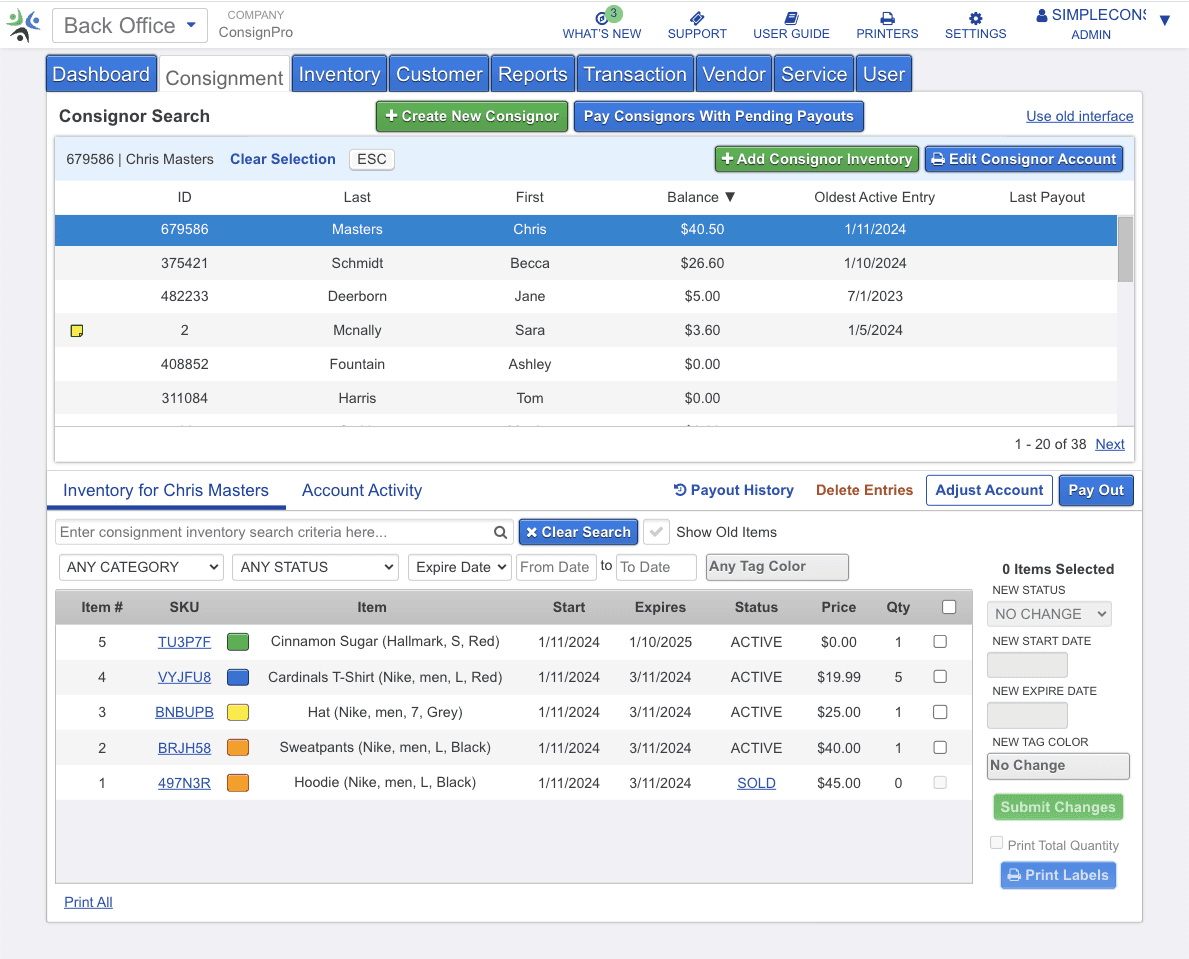
Usability on computer, smartphone and tablet
SimpleConsign is a legacy cloud system designed for desktop use only. There is no native mobile or tablet support, meaning staff cannot perform intake or make sales away from a fixed workstation. The interface is robust and offers many features, but this makes it also complex to learn, though it is highly stable for high-volume environments like antique malls.
Flexibility of integrations like other POS systems
SimpleConsign is a "one-stop-shop" solution that has its own payment processing (SimplePay) and in-house e-commerce. It does not integrate with third-party POS systems like Square or Zettle. While it offers a Shopify integration on its most expensive plan, it is not an official partner integration, often requiring manual steps to sync products. It is best suited for stores that want a single provider and do not plan to use external retail hardware.
Experience for your vendors, consignors and sellers
SimpleConsign provides a web-based portal where consignors can add their own items, but this feature is a paid add-on ($125/month) and requires a professional-tier plan. Payouts can be fully automated, with additional transaction fees ($2.50 per payout). Unlike its competitors, SimpleConsign does not send automated sale notifications, meaning consignors must manually log in using a specific ID to check their balance.
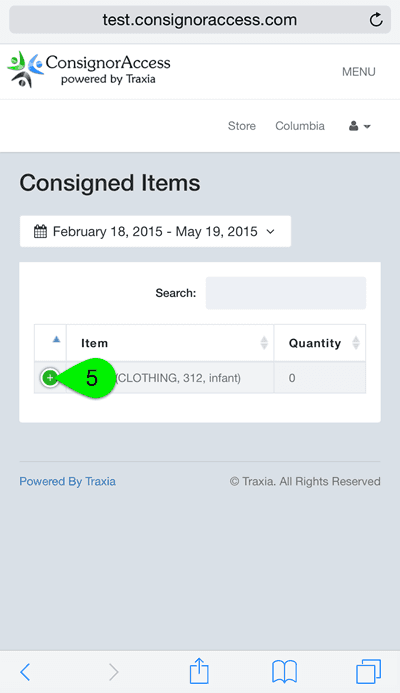
Pricing and customer support
SimpleConsign is the most expensive option, with base plans ranging from $159 to $359 per month. Essential features like QuickBooks sync ($75/mo), Shopify and the consignor portal are often locked behind the highest tier or additional monthly fees, which can quickly push costs to $500 per month + 2.8 - 3.5%+ transaction fees. Support is primarily ticket-based through a contact form.
8. Other inventory management systems for consignment and resale
The consignment and resale software market is constantly evolving, with many solutions appearing and disappearing. If you are just starting out and need a no-cost option, this free Airtable template is a affordable way to start organize consignors and items.
Other legacy providers like ConsignPro, ResaleWorld (Liberty) and ConsignorConnect (Rose for Square) still exist. However, these are often older, more expensive and can feel limiting as you try to scale.
For 95% of modern resale businesses, Circle-Hand, ConsignCloud and SimpleConsign represent the best balance of features and reliability. The right choice simply depends on whether you prioritize mobile flexibility, a traditional desktop interface or a deep all-in-one accounting setup.
9. FAQ consignment and resale inventory management systems
What is the best inventory management software for consignment businesses?
The best system depends on your model (consignment, buy outright), whether you run a designer boutique, kids' resale, furniture or a high-volume thrift store. Circle-Hand is top-rated (5/5 on Capterra) because it offers an open, flexible system. It includes a built-in POS but also functions as an official partner for Shopify, Square and Zettle, allowing for full automation of discounts and payouts. Setup is highly affordable, starting at $99/month, with a scale-up model where you only pay more as your revenue grows. This makes it ideal for everything from single boutiques, popups, online resellers to massive franchises requiring custom integrations and multi-location support.
How to choose a consignment inventory management system?
When evaluating software, look for reviews on platforms such as Capterra and these technical non-negotiables for scaling:
Intake speed & parallel processing: Ensure your team can add items simultaneously with unique barcodes generated in real-time. Circle-Hand is built to handle over 100,000+ items without system slowdowns.
Official integrations: Avoid "sync lag." You need an official integration for Shopify or Square, where returns, price changes and discounts reflect instantly across online and offline channels.
Modern Interface: The UI should be intuitive enough for a new team member to learn in minutes, while the vendor side must be simple enough for consignors to use without support.
What features should I look for in consignment inventory management software?
A professional consignment inventory management system must provide:
Mixed sourcing & custom logic: One system for donations, buy-outright and consignment with custom workflows such as automated return period locks on payouts, auto discounts, custom email notifications.
Self-service portals: A place where vendors can register themselves, enter their payment details, optionally enter items and track live sales, acting as your 24/7 administrative assistant in case questions come up.
Automated Communication: Customizable delivery receipts, sale alerts and payout notifications that reduce "status check" phone calls.
Omnichannel store credit: Credits that are issued in-store but can be spent online via Shopify or Square without manual workarounds.
What is the best inventory management software for a designer thrift store?
For luxury resale, Circle-Hand is the standard used by industry leaders like Loop Generation, CoutureUSA and LouLot. It builds high trust through custom-branded, highly personalized emails for receipts, sale notifications and more. To ensure margins, it features AI price suggestions and price searches on Vestiaire Collective, eBay, Vinted, ThredUp etc. It also supports specific luxury workflows, such as applying with items or adding surcharges for authentication services, making it easy for both the store team and the sellers to manage high-value goods.
How do you manage consignment inventory across multiple locations?
Multi-location management requires a Unified Cloud Architecture (this sounds more complicated than it is). With Circle-Hand, you can track inventory levels, vendor balances and sales performance across all branches from a single dashboard. Because the system integrates with mobile hardware (iPads/iPhones), your team can perform intake at any location while the data syncs instantly, ensuring a consignor's store credit or payout balance is accurate regardless of which store they visit.
Can I have consignment inventory on Shopify or Square?
Not natively. Shopify and Square are built for traditional retail where the store owns 100% of the stock. They cannot track who owns which item or calculate variable commission splits automatically (only with error prone manual steps like using the category). To use them for consignment, you must link them to Circle-Hand. This allows you to use Shopify or Square for your front-end "checkout" while Circle-Hand sits in the background to manage the vendor payouts, store credits and ownership tracking.







